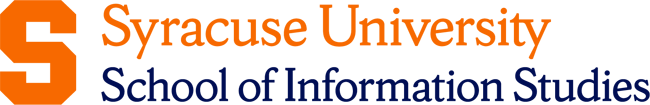Key Takeaways
- Some ERP modules, like finance and HR, are considered core, while others are industry-specific and added based on the company’s needs.
- ERP systems can be set up on-premise, in the cloud, or through a hybrid approach, depending on business goals and resources.
- ERP systems help organizations work more efficiently by improving visibility, reducing manual tasks, and supporting better decision-making across departments.
Trying to plan a trip using five different apps—one for flights, one for hotels, one for budgets, one for maps, and another just for notes—can feel scattered and frustrating. Everything is related, but nothing is working together. That’s exactly what businesses face when managing finance, inventory, HR, and operations using disconnected systems.
Keeping everything aligned takes extra time, effort, and coordination. To solve this, many companies rely on enterprise resource planning (ERP).
Earn your B.S. in Information Management and Technology
Our B.S. in Information Management and Technology program prepares you to lead business transformation. You will learn to design and implement innovative solutions using data-driven decision-making, secure systems, and scalable cloud computing.
What Is Enterprise Resource Planning?
Enterprise resource planning, or ERP, is a type of software that helps organizations manage and connect different parts of their business through one unified system.
To understand the term:
- Enterprise refers to the entire organization—such as a business, hospital, school, or government agency.
- Resource means all the things that keep the organization running, including people, money, equipment, time, and materials.
- Planning is about organizing those resources in a way that supports efficiency and informed decision-making.
So, an ERP system is a single, integrated software program that runs on a shared database. This design allows different departments—such as finance, HR, supply chain, customer service, and operations—to access the same up-to-date information, share it across teams, collaborate more effectively, and reduce delays.
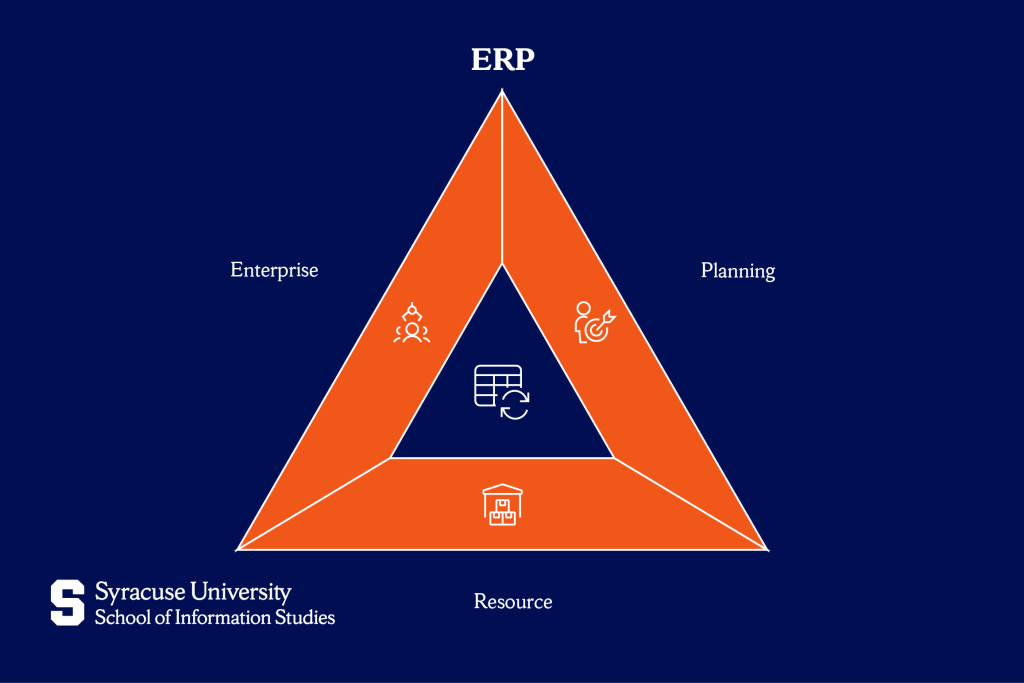
How ERP Systems Work
An ERP system works by bringing all the core parts of a business into a single software environment that shares information through a central database. So, instead of each department using its own program that stores data separately, everyone works within the same system.
When one team enters or updates data, that information is immediately available to other teams. This is called real-time syncing. For example, when a sales order is placed, the system can automatically update inventory levels, notify the warehouse, adjust the financial records, and alert the shipping team—all without any manual handoffs.
Each department still works within its specific area of the software, but the system ties them together. The shared database ensures that everyone is looking at the same version of the information, no matter where they’re working or which function they manage.
Key Components and Modules of ERP Systems
The sections of the software where different teams do their work are called modules. Each one handles a specific part of the business, but all of them are connected through the ERP system’s database.
Some modules are considered core, while others are industry-specific and added based on a company’s needs.
Core ERP modules
Core modules cover the most common business functions and are included in nearly every ERP system. These modules work together to streamline operations and keep everyone working with the same information. Some of them include:
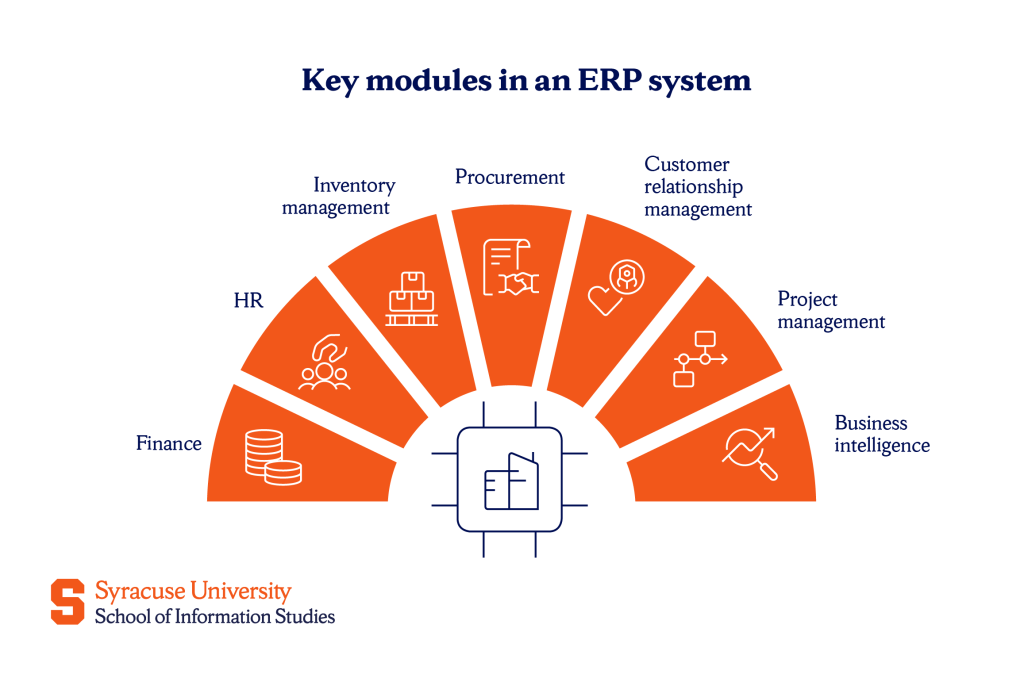
- The finance module handles budgeting, invoicing, expense tracking, financial reporting, and audit preparation.
- The human resources (HR) module manages employee records, payroll processing, benefits administration, onboarding, and compliance tracking.
- The inventory management module tracks stock levels, item movement, reorder points, storage locations, and real-time availability.
- The procurement module supports vendor management, purchasing workflows, approvals, contract tracking, and order fulfillment.
- The customer relationship management (CRM) module stores customer details, monitors interactions, manages leads and support cases, and helps coordinate sales activities.
- The project management module tracks tasks, deadlines, resources, budgets, and progress across ongoing initiatives.
- The business intelligence module compiles data from across the ERP system to generate reports, dashboards, and visualizations that support data-driven decision-making.
Industry-specific or optional modules
Some organizations incorporate additional modules designed for their particular field. These help manage specialized processes while still staying connected to the rest of the ERP system. Examples include:
- The material requirements planning (MRP) module supports production planning, work order scheduling, raw material tracking, equipment management, and quality control.
- The point of sale (POS) module connects point-of-sale transactions with inventory systems, accounting records, customer databases, loyalty programs, and pricing updates.
- The electronic health record (EHR) module manages electronic health records, patient appointments, billing processes, regulatory compliance, and clinical documentation.
Types of ERP Deployment Models
When a company chooses an ERP system, one of the first decisions it makes is how that system will be set up and accessed—this is known as the deployment model. Deployment models describe where the software runs, how it’s maintained, who controls the data, and how users connect to the system.
There are several options to choose from, each with different strengths depending on the organization’s goals, resources, security needs, and level of IT support.
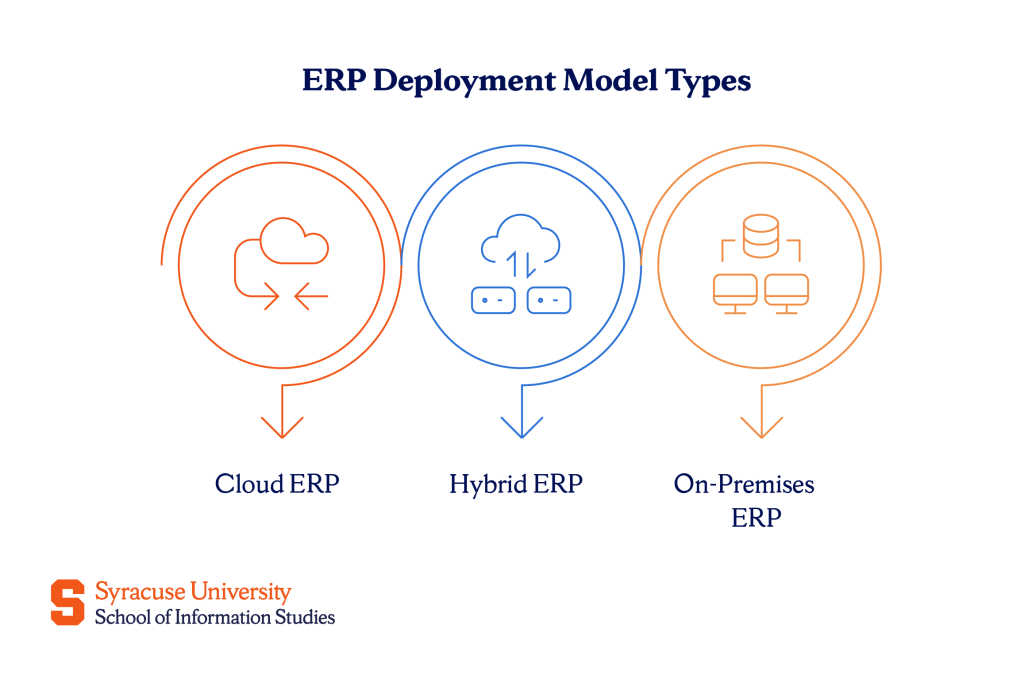
On-premise ERP
On-premise ERP is installed on a company’s internal servers and maintained by its in-house IT team. This setup gives the organization full control over security, customization, data storage, and system performance, but it also involves higher upfront costs, ongoing maintenance, and a dedicated technical staff.
Cloud ERP
Cloud ERP is hosted by the vendor and accessed through the internet, usually with a subscription. It’s generally faster to implement, easier to update, more scalable as the company grows, and accessible from anywhere with a secure connection.
Hybrid ERP
Hybrid ERP combines both on-premise and cloud components. Some parts of the ERP system are hosted in the cloud, while others remain in-house. This model offers flexibility for companies with mixed needs—such as strict data regulations, legacy systems, remote users, or phased migration plans.
ERP vs. CRM – What’s the Difference?
While CRM was previously mentioned as a module within an ERP system, it can also exist as a standalone tool. Because CRM systems handle business processes, store large amounts of customer data, and support decision-making, some people assume CRM and ERP serve the same purpose. However, they don’t.
CRM focuses specifically on managing customer relationships. Such systems help sales, marketing, and support teams track leads, follow up with clients, store communication history, and strengthen relationships. Meanwhile, ERP supports a much broader range of internal operations, including finance, HR, inventory, procurement, and more, across the entire organization.
So, while ERP looks inward to support how a company runs, CRM looks outward to support how a company connects with its customers.
Benefits of ERP Systems
The global ERP software market is projected to reach $117.69 billion by 2030, growing at a CAGR of 9.88% between 2021 and 2030. This impressive growth rate points to how essential ERP systems have become for modern organizations.
The reason behind this demand is the wide-ranging benefits that ERP systems offer to improve business operations. Based on a 2024 ERP report, the most commonly realized benefits came from both technical and operational improvements. Organizations reported strong outcomes in areas such as:
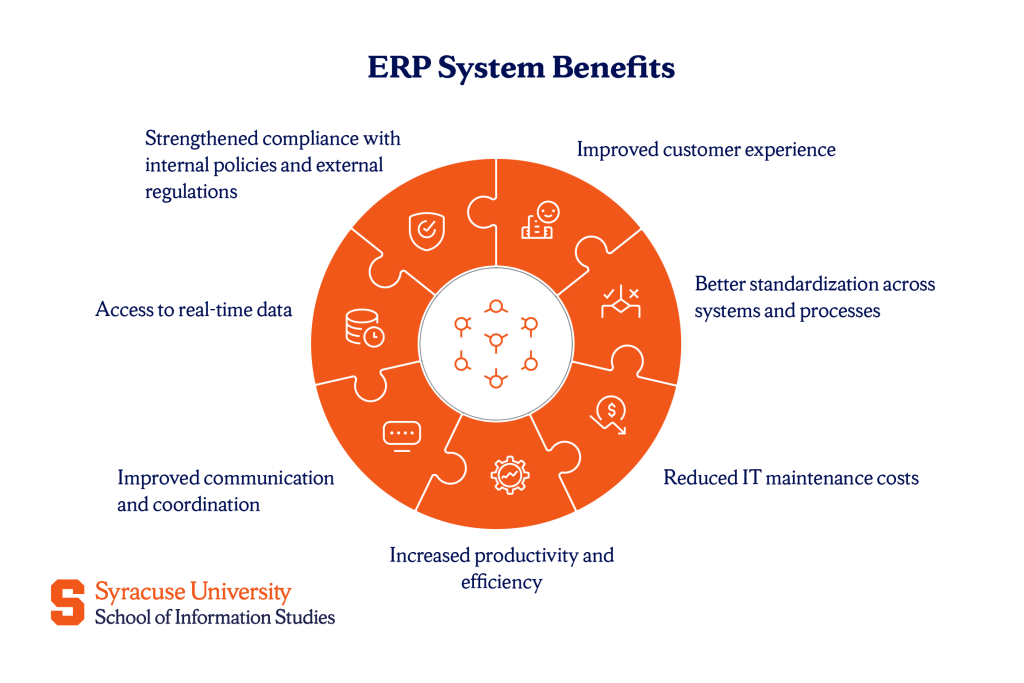
- Customer experience – 95.1%
- Standardization – 90.7%
- IT maintenance cost reduction – 90.5%
- Productivity and efficiency – 90.4%
- Interactions with suppliers– 87.5%
- Real-time data access – 86.6%
- Compliance – 83.6%
Do You Need an ERP System?
The challenges that come with constantly juggling spreadsheets, switching between systems that don’t connect, or relying on email chains to track updates can cause slowdowns and even mistakes.
The benefits of ERP aren’t limited to large enterprises. Businesses of all sizes can take advantage of systems that replace scattered processes with something more connected and reliable.
Some signals that your organization may be ready for an ERP system include:
- You rely on manual data entry and often need to fix avoidable errors.
- You use multiple tools or systems that don’t share data automatically.
- Inventory counts are often delayed or duplicated across systems.
- Financial reports require pulling numbers from separate platforms and reconciling manually.
- Customer orders get delayed, misrouted, or lost in disconnected workflows.
- It’s difficult to see performance across departments or react quickly to changes.
- Your team spends extra time re-entering data or checking multiple systems for updates.
- Growth is being held back by outdated processes or inefficient tools.
If several of these challenges sound familiar, it may be time to consider ERP as a technology upgrade and, more importantly, as a long-term solution for improving coordination, increasing visibility, simplifying operations, and supporting sustainable growth.
ERP in Action: Real-World Use Cases
ERP systems are widely used across many different industries with the goal of bringing together scattered processes and improving coordination. While the specific needs vary by sector, they all aim to operate more efficiently with fewer errors and clearer insight.
In manufacturing, for example, ERP systems help manage production schedules, inventory levels, supply chain logistics, and equipment maintenance. By unifying these workflows, manufacturers can reduce delays, control costs, and react quickly to changes in demand.
In one case, a manufacturing company saw a 25% drop in production delays and a 20% improvement in cycle times after implementing ERP, resulting in faster turnaround and better customer satisfaction.
ERP is also applied across complex, multi-division organizations that combine elements of manufacturing, data services, and marketing. One such company used ERP to replace 85 disconnected systems with a single integrated platform that unified finance, procurement, and supply chain operations. The ERP system also centralized customer data that had previously been spread across 16 different databases, making it easier to cross-sell products and deliver a consistent experience across business units.
As a result, the company gained real-time visibility into accounts receivable, faster purchasing workflows, and clearer coordination between teams—leading to an estimated $20 to $30 million in total cost savings over time.
ERP Trends and Innovations to Watch
As technology advances, ERP is becoming smarter, more adaptable, more predictive, and more tailored to industry-specific needs, opening new possibilities for businesses across every sector.
Some of the most impactful trends shaping the future of ERP include:
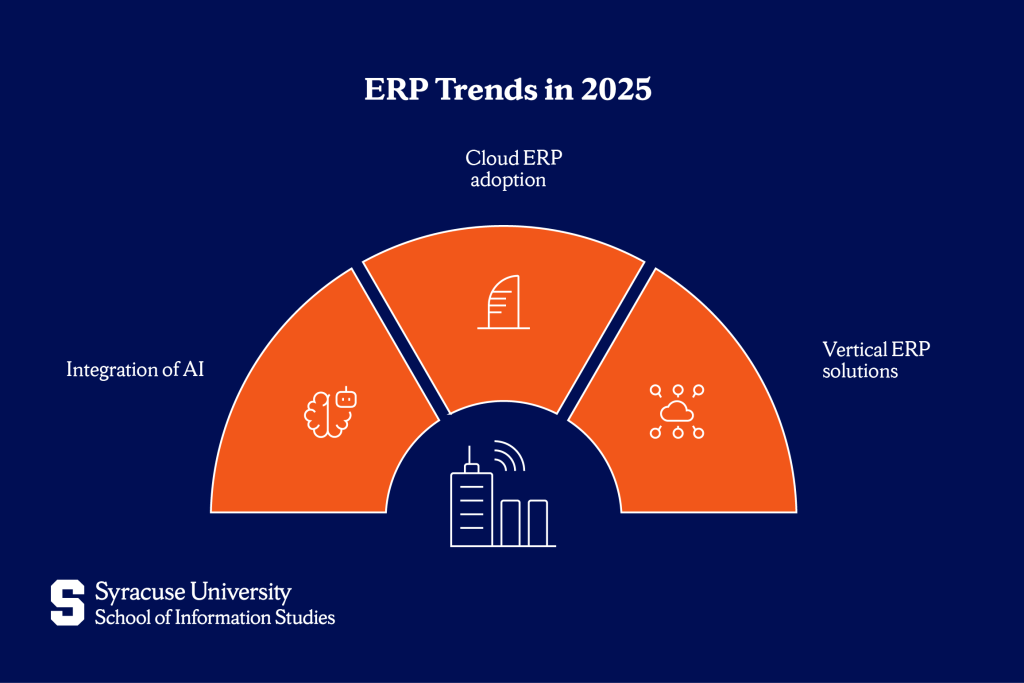
Integration of AI
ERP systems are increasingly being enhanced with artificial intelligence, transforming them from basic data systems into smart platforms that can learn from patterns, adapt to changing conditions, and deliver real-time insights. AI supports faster, more accurate decision-making by automating tasks, forecasting outcomes, and identifying inefficiencies.
According to a recent IBM report, companies using generative AI on ERP data, such as SAP (a leading ERP platform whose name stands for Systems, Applications, and Products in data processing)—are already seeing gains in profitability, driven by improved forecasting, better planning, and reduced manual workload.
Cloud ERP adoption
A growing number of organizations are moving from traditional on-premise systems to ERP solutions built entirely for the cloud. Cloud-native ERP offers significant advantages, including lower infrastructure costs, faster deployment, easier system updates, and greater scalability. It also allows teams to access data securely from anywhere, which is especially important for distributed or hybrid workforces.
In 2023, the global cloud ERP market reached nearly $50 billion and is projected to grow at a 16% CAGR, hitting approximately $140 billion by 2030.
Vertical ERP solutions
To better serve specific sectors, companies are turning to ERP systems designed specifically for their industry. These vertical ERP solutions include built-in features tailored for retail, healthcare, manufacturing, and other fields—such as regulatory compliance tools, sector-specific workflows, and pre-configured reporting templates.
Rather than customizing a generic platform, organizations gain faster implementation and better alignment by using solutions that are built to reflect how their industry actually operates.
The Bottom Line
ERP systems bring everything together so businesses can work smarter, not harder. They’ve become an integral part of how enterprises function today and are expected to expand even further across industries. That means if you’re aiming for a future in business, technology, or operations, there’s a good chance you’ll be working with ERP systems in some form.
At the iSchool at Syracuse University, our Information Management and Technology Bachelor’s Degree equips you with the skills to understand, implement, and support ERP systems in real-world environments while also preparing you to work with a wide range of business technologies beyond ERP alone.
What ERP does for companies, the iSchool does for your future—it connects the parts that matter most.
Frequently Asked Questions (FAQs)
How to choose the right ERP system?
Identify your business needs and then evaluate systems based on features, scalability, ease of use, industry fit, and total cost—including implementation and support.
What’s the difference between ERP and financials?
Financials are just one part of ERP. ERP systems include financial tools but also cover areas like inventory, HR, procurement, and supply chain management.
Can small businesses use ERP?
Of course! Many ERP systems are designed specifically for small businesses with simpler setups, lower costs, and cloud-based flexibility.
Are ERP and SAP the same?
No—ERP is a type of system, while SAP is one of the companies that builds ERP software. It’s like comparing “car” to “Toyota.”