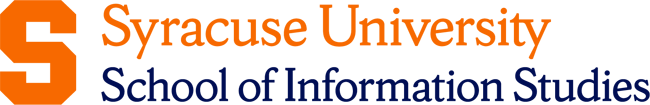Key Takeaways
- Data visualization is the process of turning insights into visual formats like charts and graphs so that the information is easier to understand.
- In data science and analytics, visualization is important because it helps enhance data interpretation.
- There are many types of visualizations, from bar charts to heat maps, and a wide range of tools available to create them.
The graphic portrayal of quantitative information dates back to the earliest forms of map-making and visual depictions of the world. These early practices evolved into thematic cartography and statistical graphics.
Then, as statistical thinking took hold and data collection expanded in the context of planning and commerce, these visual techniques became more refined. Over time, a series of innovations and advancements have paved the way for using what we now recognize as data visualization.
What Is Data Visualization?
Data visualization is the practice of representing data through visual means like charts, graphs, and maps. This process aims to highlight patterns, trends, and relationships within large datasets, thus making the information more accessible and much easier to understand, especially for those not used to working with data.
Data visualization is particularly important in the era of big data, where vast amounts of information need to be analyzed and presented in a way that is intuitive for decision-making.
Why Is Data Visualization Important?
Data visualization is especially important nowadays, considering how much influence data has on so many industries. The sheer volume of available information makes dealing with data overwhelming for many. This is why data visualization is crucial, as it:
Enhances data interpretation
When working with rows of raw numbers or lots of dense text, the actual meaning can often get lost in the complexity of the way information is presented. However, by converting these numbers and information into visual forms like graphs, charts, and maps, key trends, patterns, and outliers become much more apparent.
For example, when a company analyzes monthly sales data, a table of numbers might not immediately convey whether sales are increasing or decreasing. However, when this data is presented in a line chart or bar graph, it’s much easier to spot seasonal trends, dips, or surges.
The use of color and design can also highlight certain aspects of the data that make it instantly clear to the viewer where action may be needed, such as identifying the peak sales months or a potential problem period. This clarity helps enhance the speed and accuracy with which data can be interpreted.
Improves decision-making
In cases when rapid and effective decision-making is needed, data visualization helps simplify the analysis and present insights in an understandable format.
For instance, in financial forecasting, a business might rely on data visualizations to predict future trends based on historical data. A visual representation of sales growth over time can guide decisions on product development and investment.
These visual insights help to reduce uncertainty and ensure that decisions are backed by data.
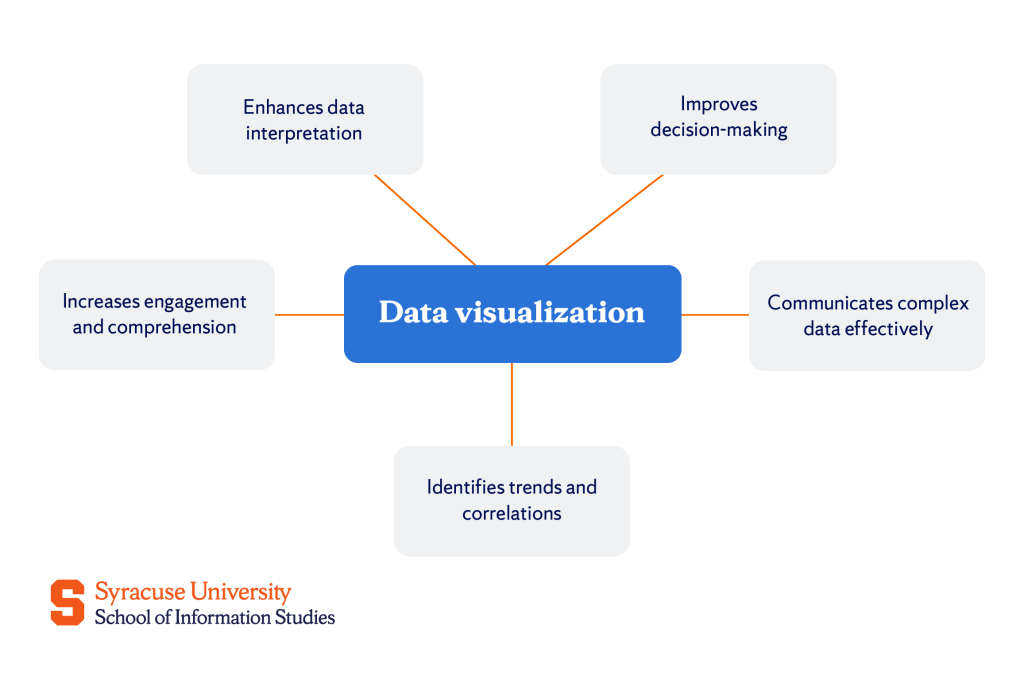
Communicates complex data effectively
When data is visualized, it becomes much easier for a wider audience to understand, even for those individuals without a technical background.
Static visualizations, such as pie charts or bar graphs, are effective for simple data presentation, but interactive visualizations take this a step further. Interactive tools enable users to engage directly with the data—manipulate variables, filter data, or zoom into specific regions for a more detailed view.
This form of interaction enhances understanding and increases engagement, as the user feels in control of their data exploration.
Identifies trends and correlations
By visualizing data over time or across different categories, long-term trends and correlations can emerge that would be difficult to detect through mere numbers.
Take the example of climate change. Temperature trend graphs allow scientists and policymakers to easily observe how the Earth’s climate has been changing over the decades, identifying patterns such as global warming or unusual seasonal shifts.
These long-term data visualizations provide critical insights that may not be immediately obvious but are essential for understanding larger systemic patterns.
Increases engagement and comprehension
The human brain processes visual information 60,000 times faster than text, and around 90% of the information transmitted to the brain is visual. As a result, people are naturally more engaged with visual content. Psychologically, visuals are more captivating, and effective design can direct our attention to the most important aspects.
This is particularly evident in the growing use of dashboards and infographics in both media and educational contexts. These visual tools are created to transform complex data into easily understandable visuals, allowing for quicker and easier comprehension.
Common Types of Data Visualization
Data visualization comes in many forms, ranging from simple charts to more complex visualizations. The type of visualization you choose depends on the data’s complexity and the insights you wish to convey. Basic charts are ideal for simple comparisons and trends, while more advanced visualizations are better for exploring complex relationships and patterns in large datasets.
Here are some of the most commonly used types:
- Bar charts – Compare categories by displaying rectangular bars, where the length represents the value.
- Line charts – Show trends over time, with data points connected by lines.
- Pie charts – Represent proportions of a whole, with each slice corresponding to a category’s percentage.
- Scatter charts – Display relationships between two variables with data points on a graph.
- Histograms – Visualize the distribution of numerical data by dividing it into intervals (bins).
- Heatmaps – Use color to represent values in a matrix, identifying patterns and correlations.
- Area charts – Similar to line charts, but with filled areas beneath the line to show the magnitude of change over time.
- Box plots – Summarize data distributions by showing quartiles, outliers, and the median.
- Bubble charts – Show the relationship between three variables using circles whose size and color provide extra data.
- Tree maps – Display hierarchical data with nested rectangles, where each rectangle’s size represents a value.
- Word clouds – Visualize the frequency of words in text, with more common words appearing larger.
- Pictogram charts – Use icons or symbols to represent data values in a visually appealing way.
- Streamgraphs – Show how data composition changes over time with stacked areas.
- Bullet graphs – Represent progress toward a goal, with markers indicating benchmarks.
- Gantt charts – Track project timelines and tasks with horizontal bars indicating duration.
- Waterfall charts – Display the cumulative impact of sequential data points, often used in financial analysis.
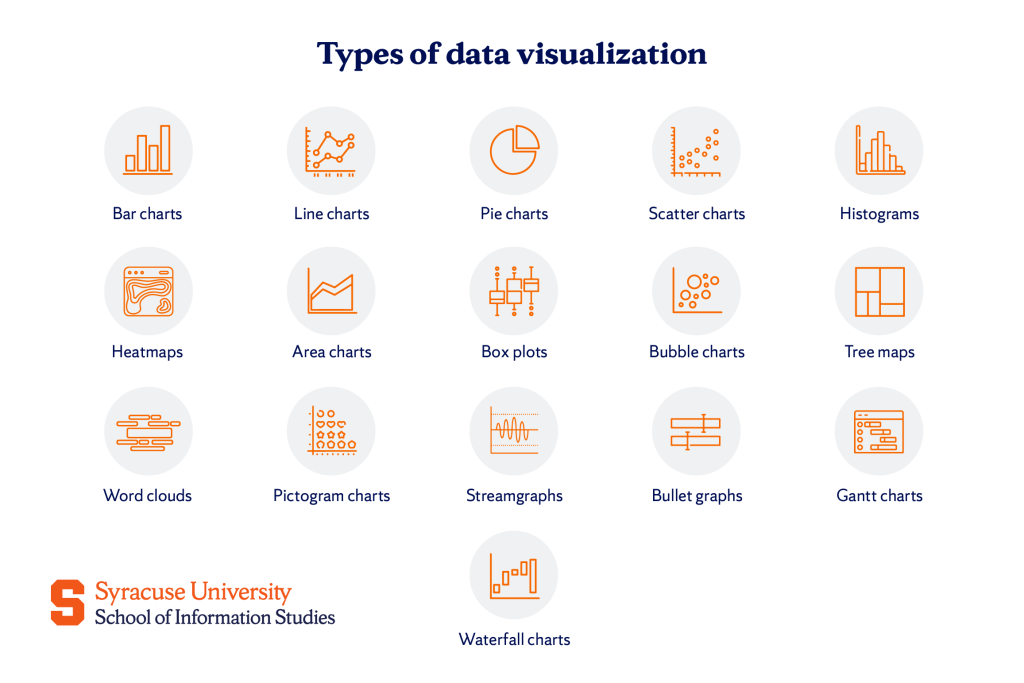
Data Visualization Tools and Software
Data visualization tools vary in functionality. Some of the most popular ones include:
1. Microsoft Excel (and Power BI)
While primarily a spreadsheet software, Excel also offers strong data visualization capabilities with over 20 types of charts, such as bar, pie, scatter, and radar charts. It’s perfect for simple to moderately complex visualizations, especially for users already within the Microsoft ecosystem.
- Best for: Basic business data visualization and analysis.
- Limitations: It lacks some advanced interactive and customization features.
Power BI is another Microsoft product. It has a more robust option designed for data analytics and visualization, capable of importing data from multiple sources and offering a broader range of visualizations and interactivity.
2. Google Charts
Google Charts is a free tool ideal for creating interactive visualizations that will be used online. It integrates with various data sources, such as Salesforce, Google Sheets, and SQL databases, and supports a wide variety of chart types, including bar charts, histograms, and geo charts.
- Best for: Interactive, web-based visualizations.
- Limitations: It provides less customization compared to other advanced tools.
3. Tableau
Tableau is one of the most popular and powerful data visualization tools available. It allows integration with hundreds of data sources and supports a wide array of visualization types, from basic charts to advanced maps.
- Best for: Enterprise-level data analysis and complex visualizations.
- Limitations: The free version (Tableau Public) makes your visualizations public, which may not be suitable for sensitive data.
4. Zoho Analytics
Zoho Analytics is tailored for business intelligence, providing easy-to-use dashboards for visualizing sales, marketing, financial data, and more. It’s most suitable for professionals looking to analyze business performance with pre-built templates and automatic reports.
- Best for: Small to medium-sized businesses focused on business intelligence and marketing data.
- Limitations: The free version has limited capabilities.
5. Datawrapper
Datawrapper is an intuitive tool mainly used to create charts, maps, and tables on the web. It’s particularly popular with journalists and content creators due to its simplicity and ease of use.
- Best for: Beginners or reporters needing quick, simple visualizations for online content.
- Limitations: It does not integrate directly with data sources, requiring manual data entry.
6. Infogram
Infogram is a versatile tool that allows users to create infographics in addition to standard charts and maps. It features an easy drag-and-drop editor, which makes it ideal for beginners or those with a creative background.
- Best for: Creative professionals needing visually appealing infographics and reports.
- Limitations: Some features require a paid version, and it may not offer as many advanced analytical features as other tools.
Best Practices for Effective Data Visualization
To create impactful visualizations, keep the following best practices in mind:
- Know your audience
Understand who will be viewing the data and tailor the visualization to their needs, expertise, and goals. Simplify technical details for non-experts while providing depth for data-savvy audiences.
- Choose the right type of visualization
Select the appropriate chart or graph based on the data and the message you want to convey. For example, use bar charts for comparisons and line charts for trends over time.
- Keep it simple
Avoid clutter and excessive details. Focus on the most important data and eliminate unnecessary elements that may distract viewers from the main message.
- Use colors strategically
Colors should enhance readability, not overwhelm viewers. Use contrasting colors to differentiate between categories or highlight important data points, and avoid overusing colors.
- Provide context with labels
Always label axes, include titles, and provide legends where necessary. This ensures that viewers can easily understand what the data represents without confusion.
- Maintain accuracy
Avoid distorting data with misleading scales or visual tricks. Make sure the visualizations accurately reflect the underlying data.
Challenges and Limitations of Data Visualization
One of the primary concerns when visualizing data is the risk of misrepresenting it. Poorly designed visualizations can easily mislead the audience. Skewed axes, distorted scales, or selective data presentation can exaggerate trends or hide important information, distorting the true meaning of data and potentially leading to faulty conclusions.
Closely related is the issue of biases in design choices. The way data is presented, including the colors chosen, the chart type used, or how specific data points are highlighted, can subtly influence how the audience interprets the data.
For instance, using a bright color to emphasize a small increase in sales and muted colors for another section showing the sharp decline in other areas may draw the audience’s attention to the small positive change and make those negative trends seem less important or not as serious.
Another significant challenge is data quality. If the underlying data is inaccurate or incomplete, the entire analysis process, as well as the insights derived from it and the resulting visualizations, will be unreliable.
Finally, overcomplicated designs are a common pitfall. If you try to present all available information, the visualization could become too detailed or layered and overwhelm the viewer with too many variables at once. Simplifying the design and focusing on key data points allows the audience to more easily draw meaningful insights.
Real-World Applications of Data Visualization
As organizations across various industries utilize data science to gather and analyze large volumes of data, data visualizations play an essential role in translating complex information into a clear and understandable format for decision-makers.
In healthcare, for instance, visualizations are vital for tracking disease outbreaks. During the COVID-19 pandemic, interactive maps and graphs were widely used to monitor the virus’s spread. These tools helped governments and healthcare providers allocate resources efficiently, respond to rising case numbers, and keep the public informed with real-time updates.
In the finance industry, data visualizations are extensively used to analyze stock market trends and assess financial performance. Investors rely on charts and line graphs to monitor stock prices and predict future movements. By visualizing this data, financial analysts are able to make informed decisions that drive investment strategies.
The impact of data visualization extends into sports analytics, where teams use visual tools to assess player performance and track game statistics. Heatmaps of player movements, charts tracking shooting accuracy, and other performance metrics help coaches and analysts make decisions that improve training and gameplay strategies.
The Power of Visualization in Data Science
Data visualization is what makes data science accessible—raw numbers and complex models hold immense value, but without clear presentation, their impact is lost. Skilled professionals are essential in transforming data into visual stories that even non-experts can understand.
Mastering this skill requires structured learning in data science and analytics. Syracuse University’s iSchool Bachelor’s Degree in Data Analytics is an excellent starting point for obtaining both the fundamentals of data analytics and the ability to communicate insights through visualization.
Data is abundant but often also complex and intimidating, especially for those who struggle to interpret it. That’s why there is immense power in those who can extract insights from data and present them in a way that makes sense to everyone. These individuals stand—and will continue to stand—at the forefront of innovation and progress across countless industries. With iSchool, that will be you.
Frequently Asked Questions (FAQs)
Can data visualization be used for data analysis?
Absolutely! Data visualization plays an important role in analysis by helping turn complex data and findings into graphs and charts that are more digestible and easily understood.
What are the best ways to use data visualization for decision-making?
The key is to use visuals that are not just eye-catching but also meaningful. Charts, graphs, and dashboards should focus on the most important insights, making it easy to compare trends and simplify complex information.
What does the future of data visualization look like?
Data visualization is only going to get more advanced! You should expect more interactive, AI-powered, and real-time visualizations that make data even more accessible.