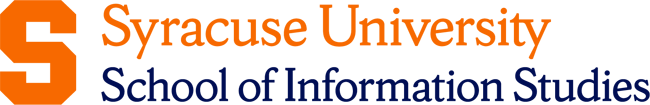Key Takeaways
- The IT project lifecycle follows five core phases: Initiation, Planning, Execution, Monitoring & Control, and Closure. Each phase requires specialized technical knowledge and tools to handle the complexities unique to technology projects.
- 75% of IT executives view their projects as “doomed from the start,” a clear sign of how little faith exists in traditional methods for managing technology initiatives.
- Different IT projects require different management approaches, and selecting the right methodology can determine project success or failure.
Technology projects fail at alarming rates; two out of three technology projects end in partial or total failure. The main cause is poor project management that ignores the distinct challenges of implementing technology.
IT project management bridges the gap between technical complexity and business success. Unlike traditional project management, it demands expertise in software development lifecycles, system integration, cybersecurity, and continuously advancing technology environments. Cloud computing migrations, AI-driven applications, and other complex initiatives all require skilled IT project management to ensure that technology investments deliver measurable value.
What Is IT Project Management?
IT project management is the structured discipline of planning, executing, and controlling information technology projects from initiation to closure. It involves coordinating technical resources, timelines, and deliverables to achieve defined technology objectives while remaining aligned with wider business priorities.
IT project management addresses challenges that are highly technical in nature, including software development lifecycles, system architecture decisions, data migration, and complex integration requirements. Projects might range from developing custom applications and upgrading network infrastructure to implementing enterprise software solutions and managing cybersecurity and information security initiatives.
The IT project lifecycle follows five core phases: Initiation (defining project scope and feasibility), Planning (creating detailed roadmaps and resource allocation), Execution (implementing the technical solution), Monitoring & Control (tracking progress and managing changes), and Closure (finalizing deliverables and conducting post-project reviews). Each phase requires specialized technical knowledge and tools to handle the complexities unique to technology projects.
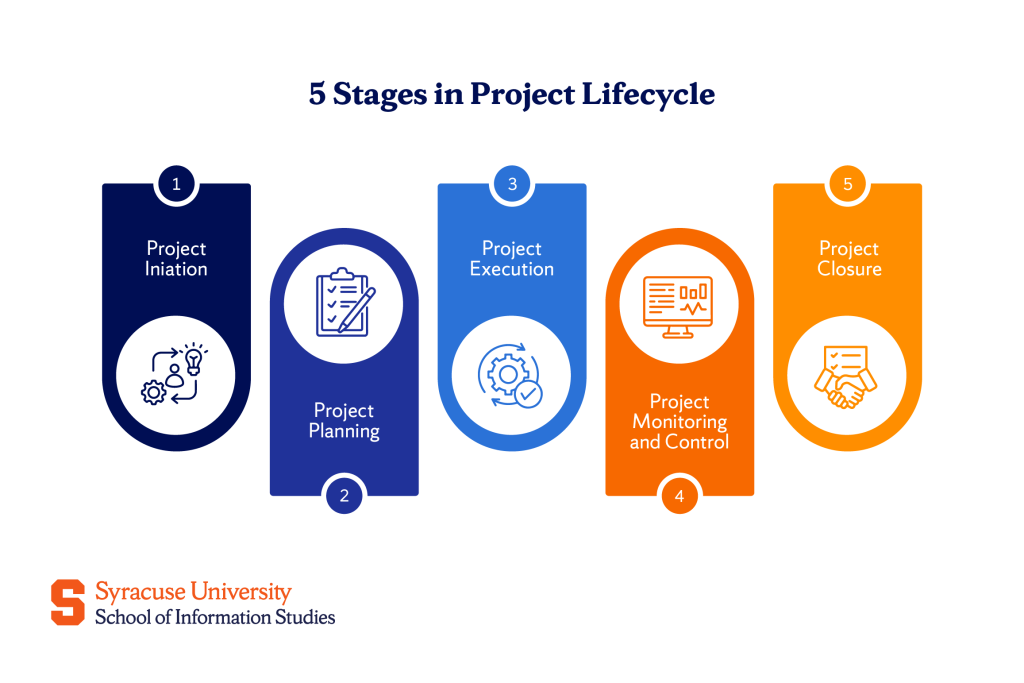
Why Is Specialized IT Project Management Important?
Technology projects come with challenges that traditional project management approaches often can’t address effectively. Their technical complexity alone demands specialized expertise; think of the dependencies in a database migration or the security requirements of a cloud infrastructure deployment.
Specialized IT project management is essential in environments where technology changes continuously. Software updates, security patches, and compatibility issues can derail projects that lack proper technical oversight. The discipline also accounts for systems thinking, where a single change in one component can spread across the entire IT ecosystem.
Risk management in IT projects looks very different from other fields. Data corruption, system downtime, failed integrations, and cybersecurity vulnerabilities all demand deep technical knowledge combined with strategic planning skills.
It is especially telling that 75% of IT executives view their projects as “doomed from the start,” a clear sign of how little faith exists in traditional methods for managing technology initiatives.
Key Methodologies in IT Project Management
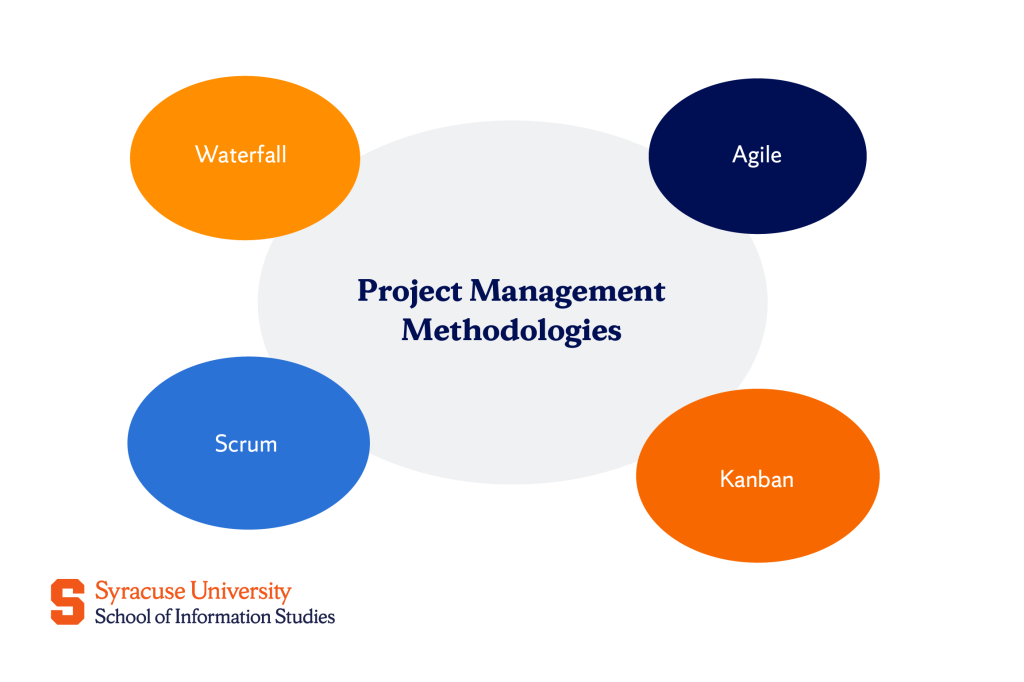
Different IT projects require different management approaches, and selecting the right methodology can determine project success or failure.
Waterfall
Waterfall follows a linear, sequential approach where each phase must be completed before moving to the next. This methodology works best for IT projects with fixed, well-defined requirements and minimal expected changes.
Ideal waterfall applications include infrastructure upgrades, hardware deployments, and regulatory compliance projects where requirements are stable and predictable. The structured approach provides clear milestones and documentation, making it suitable for projects requiring extensive stakeholder approval processes.
Agile
Agile emphasizes iterative development, frequent collaboration, and adaptability to changing requirements. This methodology excels in environments where project requirements evolve based on user feedback and market conditions.
Software development projects, particularly those involving user interface design and functionality testing, benefit significantly from Agile approaches. The methodology allows teams to deliver working software incrementally while incorporating stakeholder feedback throughout the development process.
Scrum
Scrum is an Agile framework that organizes work into fixed-length sprints, usually lasting 2–4 weeks. It prioritizes collaboration, daily communication, and rapid delivery of functional components.
This framework is especially effective for complex software initiatives that require coordination between developers, designers, and product owners. With its focus on transparency and incremental progress, Scrum ensures stakeholders have consistent visibility into results and can provide timely feedback.
Kanban
Kanban emphasizes visualizing workflows and limiting work-in-progress to optimize efficiency and maintain continuous delivery. Unlike Scrum, it avoids fixed iterations, allowing tasks to be managed fluidly according to team capacity and project priorities.
IT support teams and operational initiatives often rely on Kanban’s flexibility. It proves particularly valuable for managing bug fixes, system maintenance, and ongoing platform improvements where work items vary in size and urgency.
IT Project Management Best Practices
Best practices help keep IT projects focused, minimize risks, and ensure that technical work delivers real business value. They provide clear guidance for managing scope, communication, risks, and resources effectively.
Define a clear scope and objectives
Scope creep kills IT projects faster than technical challenges. Successful IT project managers invest significant time upfront creating detailed project charters that clearly define deliverables, technical specifications, and acceptance criteria.
Document not just what the system will do, but what it won’t do. Technical projects often expand organically as stakeholders discover new possibilities, but without clear boundaries, projects become unmanageable. Include specific technical requirements, performance benchmarks, and integration points to prevent misunderstandings later.
Regular scope reviews with stakeholders help identify potential changes early, allowing for controlled evaluation rather than reactive crisis management.
Establish proactive stakeholder communication
Technical teams and business stakeholders often interpret progress differently, which can create damaging communication gaps. Effective IT project managers translate technical progress into business terms that stakeholders understand and value.
Create regular reporting mechanisms that focus on business outcomes rather than technical activities. Instead of “database optimization completed,” communicate the result as “system response times improved by 40%, enhancing user experience.” This approach builds understanding and maintains support during challenging phases.
Consider the communication needs of different stakeholder groups: executives need high-level progress updates, while end users need training and change management support. Recognizing distinctions, such as how data analysts and business analysts interpret project outcomes, helps tailor communication more effectively.
Implement robust risk management
IT projects face risks that require specialized mitigation strategies. Cybersecurity threats, data migration failures, and technology obsolescence can destroy project value even after successful implementation.
Effective managers maintain risk registers that cover both technical and business threats. Technical risks may include integration failures, system bottlenecks, and security vulnerabilities, while business risks could involve low user adoption, regulatory changes, or disruptive market competition.
Working closely with specialists, such as cybersecurity experts or information security analysts, ensures your projects maintain appropriate security postures throughout development and deployment.
Prioritize resource and team management
IT projects require specialized technical skills that are often in high demand and short supply. Resource management means not only securing the right talent but also creating conditions where teams can perform at their best.
Understanding role distinctions helps optimize team composition—for example, knowing the difference between data scientists and data analysts ensures projects are staffed with the right expertise. For data-heavy projects, incorporating team members with strong analytical skills can significantly affect outcomes.
Optimizing productivity also involves building the right environment. Providing modern tools, setting coding standards, and using version control systems helps minimize bottlenecks and encourages collaboration. Well-supported teams work more efficiently, deliver higher quality, and are better prepared to handle technical challenges.
Common Challenges and How to Overcome Them

Even with thorough planning, IT projects often encounter obstacles that can hinder progress if not addressed promptly. Anticipating these issues and applying proven strategies enables project managers to keep initiatives moving forward while staying aligned with business goals.
Unrealistic deadlines
Pressure from business stakeholders often leads to unrealistic timeline expectations that ignore technical complexity and testing requirements.
Solution: Use data-driven estimation techniques based on similar past projects and transparent planning processes. Break complex technical work into smaller, measurable components and involve technical team members in estimation processes. Present multiple timeline options with associated risk levels, helping stakeholders make informed decisions about speed versus quality trade-offs.
Poor communication between teams
Technical teams, business analysts, and end users often have different priorities and communication styles, leading to misunderstandings and misaligned expectations.
Solution: Implement centralized communication platforms and establish regular cross-functional meetings. Create shared vocabularies and documentation standards that bridge technical and business perspectives. Regular stand-up meetings ensure all team members understand current priorities and blockers.
Keeping up with new technology
Technology evolution can make project decisions obsolete before implementation completes, creating pressure to constantly adjust technical approaches.
Solution: Build research and professional development time directly into project plans. Establish technology evaluation criteria that balance innovation with stability. Create flexible architectures that can accommodate future changes without requiring complete reconstruction.
Essential Tools for IT Project Managers
Modern IT project management depends on specialized software designed to handle the complexity of coordinating technical projects:
- Jira – Best suited for software development teams. Offers powerful bug tracking, sprint planning, and integrations with development tools. Customizable workflows make it adaptable to different methodologies while maintaining clear visibility into progress.
- Asana – A versatile platform with strong general project management features. Its intuitive interface works well for teams that combine technical and business functions, making it ideal for projects that require both development and process management.
- Trello – Provides a simple, visual Kanban-style system. Works well for smaller teams or projects with straightforward workflows, and is especially useful for those new to formal project management practices.
- Microsoft Project – Designed for enterprise environments. Excels in complex scheduling and resource management, making it valuable for managing multiple large-scale projects with detailed timelines and allocations.
The key is selecting tools that match your team’s technical sophistication and project complexity rather than choosing the most feature-rich option available.
The Future of IT Project Management
Effective IT project management combines technical expertise with strategic business thinking, creating a discipline that is central to modern organizational success. The growing influence of artificial intelligence, machine learning, and advanced cloud computing continues to generate new project types that require equally specialized management approaches. Meeting these demands calls for professionals who can integrate technical knowledge with a clear understanding of business objectives.
For those interested in developing this blend of skills, Syracuse University’s iSchool offers the Information Management and Technology Bachelor’s Degree, a program designed to prepare students for the challenges of managing complex technology initiatives in a continuously advancing digital environment.
Frequently Asked Questions (FAQs)
Is a project manager an IT job?
While project management exists across industries, IT project management is indeed a specialized role requiring technical knowledge and understanding of software development, system integration, and technology infrastructure challenges.
What skills does an IT project manager need?
Essential skills include technical knowledge of systems and software development, strong communication abilities to bridge technical and business teams, risk management expertise, and proficiency in project management methodologies like Agile and Scrum.
How do I become an IT project manager?
Most IT project managers build their careers by combining a technical background with project management training and certification. Earning a degree in Information Management and Technology, or a related program that blends technical expertise with business and management skills, provides a strong foundation for this path.
Does becoming an IT project manager require coding?
While coding skills aren’t always mandatory, understanding programming concepts, software development processes, and technical architecture significantly improves an IT project manager’s effectiveness in communicating with development teams and making informed decisions.